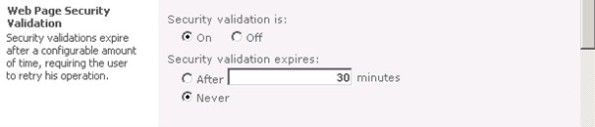Error “soap:ServerServer was unable to process request. —> Value does not fall within the expected range” When trying to edit the master page in SharePoint Designer
May be you will face the error “soap:ServerServer was unable to process request. —> Value does not fall within the expected range” when trying to edit or check out the master page in SharePoint Designer.
This will commonly happen when there is an configuration in Alternate Access Mappings, because some users want to access the SharePoint through internet.
But remember when the developer or administrator wants to open site with SharePoint Designer, they should use the public URL.
Ok, when go to Central administration -> System Settings ->Configure alternate acess mappings, you can see there are three option:Internet URL, Zone, public URL for Zone.Use the last one to open site with SharePoint.
Then last, there is one tips:
As default, the Site Owner or Member does not have the permission to customize Master Pages and Page Layouts. We should change the settings in the Site Collection Administration of the Site Settings.
Error “There was an error processing the request” in the Term Store manager Tool
When you stay in the Term Store Manager Tool for some time, and then try to edit the term set, it may populate the windows that shows a message “There was and error processing the request”.
And when checking the log file, you will find that “The Security validation for this page has timed out. Click Back in your web browser, refresh the page, and try your operation again.”
Yeah, in fact this is because the security validation has timed out, and this may also happen when you want to upload a large document or something to the library.
And what is the solution, actually we can do some configuration in the general setting of the web application.
Click Application Management -> Manage Web Application, select the “Portal Home”, then click the General Setting in the top Ribbon bar.There is one option “Web Page Security Validation”, change it to “Never”.
Then, Everything will work fine!